|
Main Window |

|

|

|

|
The Check Cashing Records window shows all checks the company has cashed from all users.
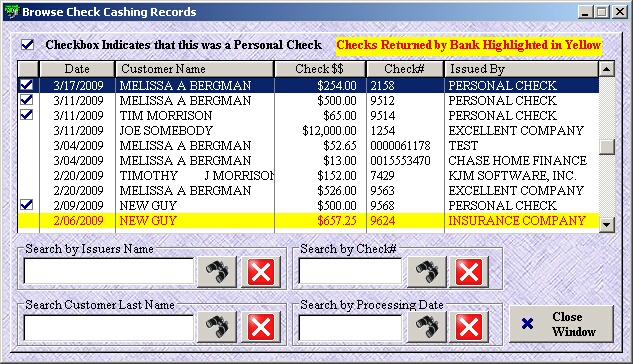
| » | The checkbox on the left indicates that the check was a personal check. |
| » | A record highlighted in yellow indicates that the check was returned by the bank. |
| » | Click any of the column headings (Date, Customer Name, Check $$ Check #, Issued By) to sort the records. |
| » | Use any of the four (4) search boxes to search the records. To clear the search and return to the entire list, click the red X. |
| » | Click Close Window to close the Check Cashing Register. |

| » | If you right-click on any check cashing record the above options will appear. |
| » | Please see the section of this chapter that pertains to the option you choose. |
Page url: http://www.ksoftcorp.com/help/index.html?register_main_window.htm