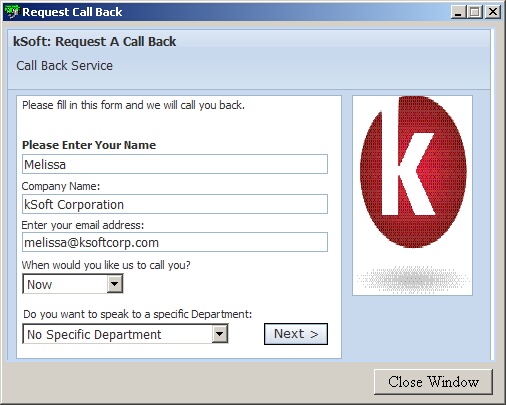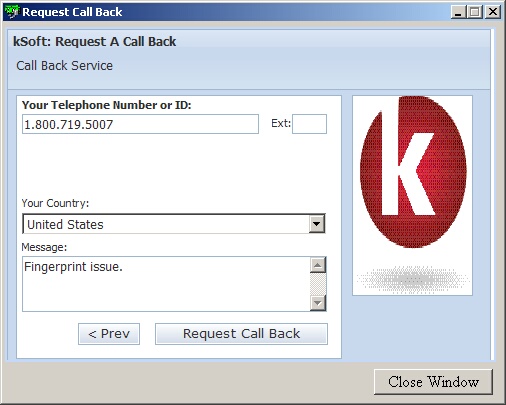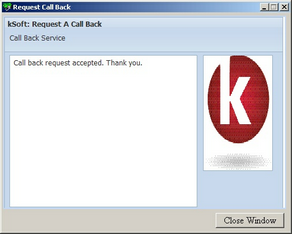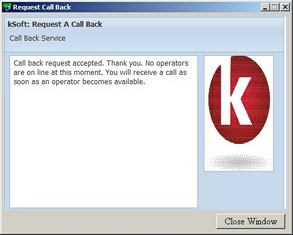Requesting a callback sends a message to kSoft that you would like them to call you.
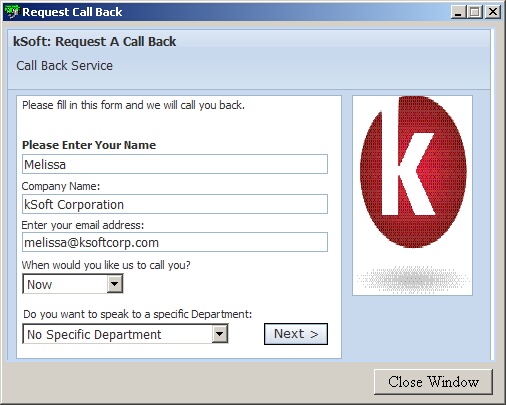
| » | Enter your name, company name, and email address. |
| » | Select a time from the drop-down as to when you would like the callback. |
| » | Select a department from the drop-down that you would like to talk to. |
| » | Click Close Window to exit. |
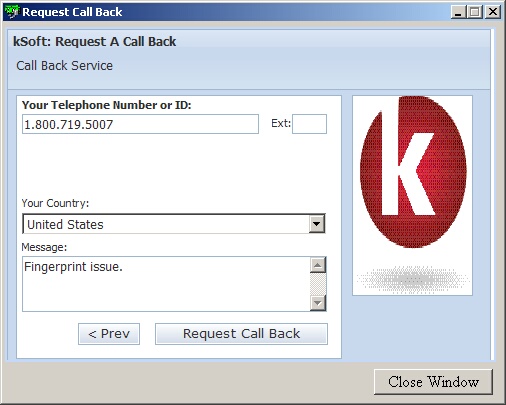
| » | Enter your phone number along with an extension if necessary. |
| » | Select the country that you are currently in from the drop-down. |
| » | Enter a message for kSoft. |
| » | Click Request Call Back to send the message. |
| » | Click < Prev to return to the previous screen. |
| » | Click Close Window to exit without requesting the call back. |
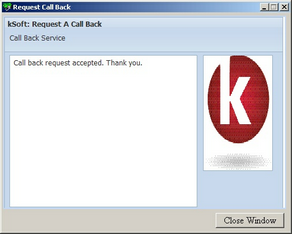
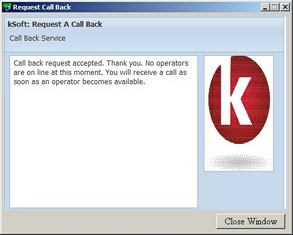
| » | If a technician is currently online you will receive the confirmation on the left. |
| » | If a technician is not currently online you will receive the confirmation on the right. The technician will still be notified via email that you have requested a callback. |
| » | Click Close Window to exit. |
| » | Please be patient and kSoft will contact as soon as possible. |
Page url:
http://www.ksoftcorp.com/help/index.html?request_callback.htm