|
User Setup |

|

|

|

|
Allows you to setup and/or change user security.
* Note: These settings are secured by your Administrative password.
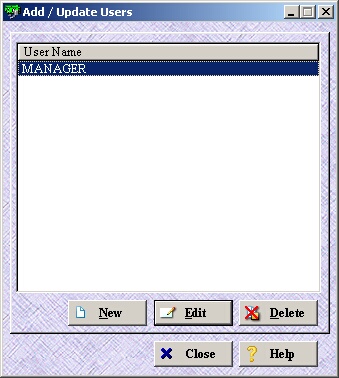
| » | Lists all users that have been created. |
| » | Add another user using the New button. |
| » | Change the security of an existing user using the Edit button. |
| » | Delete an entire user by using the Delete button. |
Add
Allows you to add a new user profile.
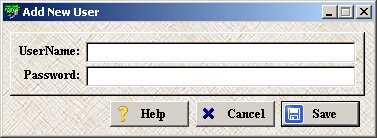
| » | Click the New button in the initial window to create a new user. |
| » | Input their username and password and click Save. |
| » | All new users are created by default to have full security. You have to Edit the user to change their security. |
Edit
Allows you to edit an existing user's security and/or password.
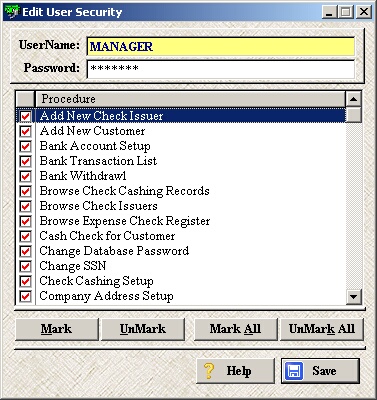
| » | Select the user you want to edit and click Edit in the initial window to edit and existing user. |
| » | User Name is not editable. |
| » | Password may be changed by typing in a new one. |
| » | Use the check boxes and/or the Mark/UnMark buttons to select/deselect which security features the user has. |
Page url: http://www.ksoftcorp.com/help/index.html?user_setup.htm