|
Delete Customer |

|

|

|

|
Below is the step-by-step process for deleting and un-deleting a customer.
Deleting a customer does not delete them entirely from the database; it only hides the record. You can also un-delete the customer at any time.
Delete Customer
A customer may only be deleted using the the right-click option in the Customer Listing window.
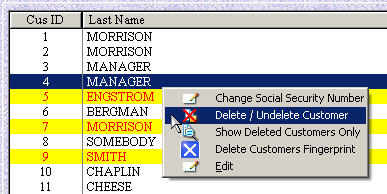
| » | Select the customer you wish to delete in the Customer Listing window. |
| » | Right-click and select Delete/Undelete Customer. |
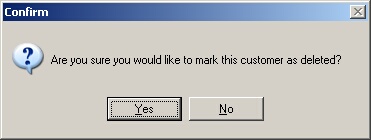
| » | Click Yes to confirm you want to delete this customer. |
| » | Click No to cancel deleting this customer. |
| » | Deleting a customer does not delete them entirely from the database; it only hides the record. |
Un-Delete Customer
A customer may only be un-deleted using the the right-click option in the Customer Listing window.
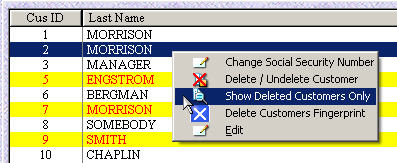
| » | Right-click anywhere in the Customer Listing window and select Show Deleted Customers Only. |
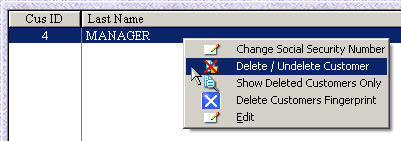
| » | Select the customer from the list of deleted customers. |
| » | Right-click and select Delete/Undelete Customer. |
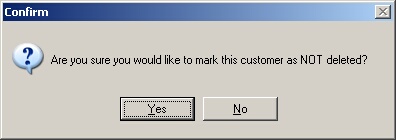
| » | Click Yes to confirm you want to un-delete this customer. |
| » | Click No to cancel un-deleting this customer. |
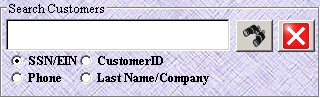
| » | Click the red X in the Search Customers box (top left of Customer Listing window) to return to the entire customer list. |
Page url: http://www.ksoftcorp.com/help/index.html?delete_customer.htm